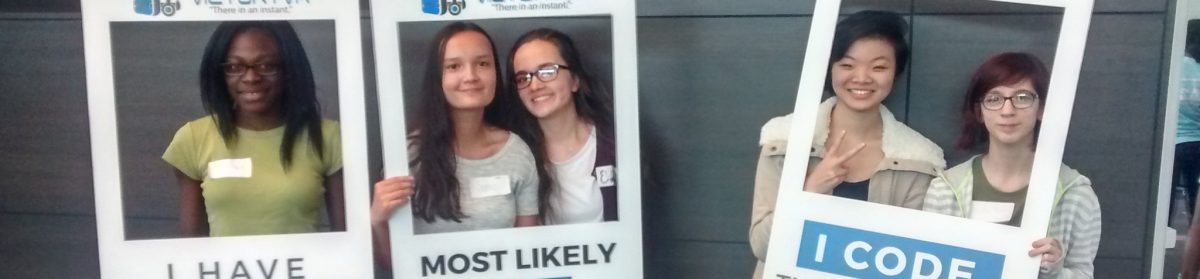Using center tags
If you want to center text the most basic way is to use the
<center></center>
and it would go something like this
<center>Center this text</center>
Center this text
But this way is not used anymore it still works but yo should avoid using it
Using a style
The best way to center a little bit of text is doing
<p style="text-align:center;">Center this text</p>
Also Notice how the value of the property “text-align” was set to “center” which indicates that the element is to be centered.
so the text in that will be centered
If you have many sets of text you would like to center, you can use CSS inside <style></style> tags within the head section on the page to declare that every element be centered.
<style>
p { text-align:center; }
</style>
The text will be centered within every set of <p></p> tags on the page.