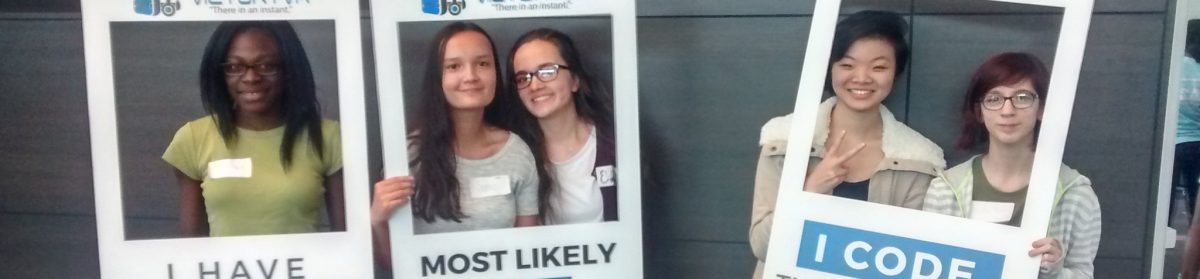- you must select onevent
- and click setscreen,

- you must go to design.

- go to “button”.

- drag “button” on screen.

- on design, go the black arrow

- click on new screen

- for onevent you have to put in butten1 and for setscreen you have to put in screen2.

- when you see ” Drag the elements into your app .”

- and have it clicked when your creating on a page.

- for each page you make, you must change the number on butten and screen on onevent and setscreen.

- hover the pointer over next page and back page.

- you will figure which number page is.

- set up next or back page