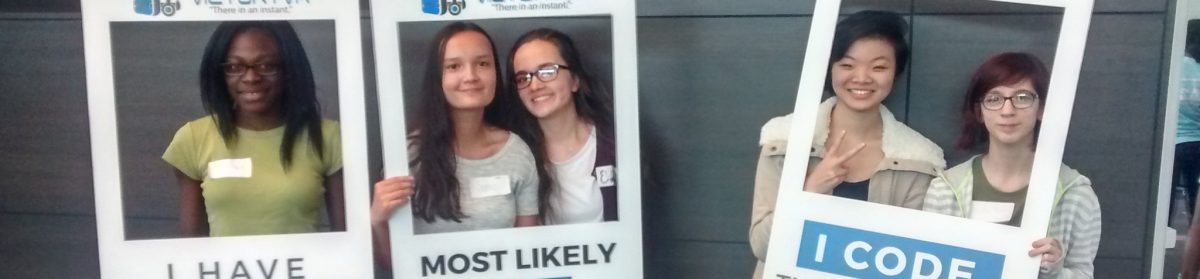Things you need
- A database made in EasyPHPDevServer
- A baked version of the server stored somewhere
- addgettopath.bat file
- Windows 10
Steps
- Navigate to the file where the addgettopath.bat file is located
- Copy the file path
- Do windows+r
- Type cmd and hit enter
- Type cd and paste the file path
- Hit tab and open the addgettopath.bat file
- Navigate to the file where you baked the DB
- Type bin\cake server
- Celebrate that you start a local hosted server