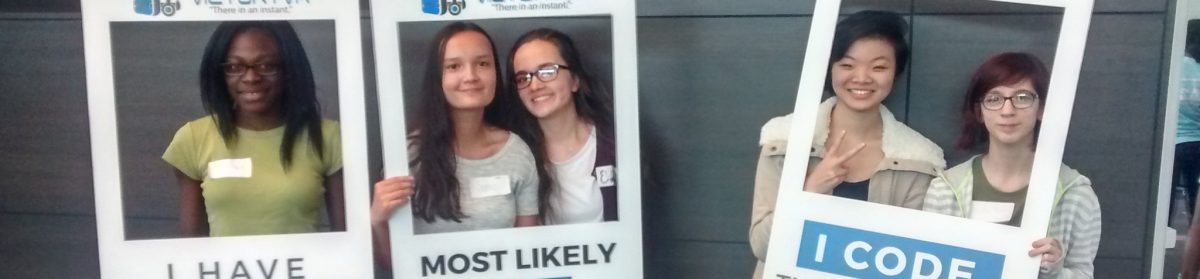First you need something you want on your map. Then you need a location (longitude-latitude [‘Blairs ferry road’, 41.977595, -91.714813, 4]
, [‘Johnson ave Nw’, 42.023100, -91.624238, 5]
, [‘Southgate ave’, 41.640881, -91.9569, 3]
, [‘middle road’, 41.957377, -91.658464, 2]
, [‘ Clark st’, 41.604493, -93.648357, 1]
, [‘food bank ‘, 42.890123, -90.645212, 6]
, [‘luckys market’, 41.642235, -91.508941, 7]
, [“john’s market”, 41.658803, -91.532466, 8]
, [“central discount”, 41.540984, -91.705687, 9]
after you have done this copy this function setMarkers(map) {
// Adds markers to the map.
// Marker sizes are expressed as a Size of X,Y where the origin of the image
// (0,0) is located in the top left of the image.
// Origins, anchor positions and coordinates of the marker increase in the X
// direction to the right and in the Y direction down.
for (var i = 0; i < stores.length; i++) {
var store = stores[i];
var marker = new google.maps.Marker({
position: {
lat: store[1]
, lng: store[2]
}
, map: map
, title: store[0]
, zIndex: store[3]
after that this is what your map should look like– file:///C:/temp/User%20Data/leroy/l3roy.github.io/index.html