Starting out in Unity is probably one of the most difficult parts of learning. After you make the base of your game creating objects is much easier, but requires a little work. I’ll show you how to create a little box to stand on, and interact with.
Step 1
First to start just hit the Game Object Button. A drop down menu will  appear then hit Create Empty.
appear then hit Create Empty.
Step 2
Once created click on the object and view it  in inspector. Then hit the big button called Add Component. You can add different components using the search bar or looking in the different categories. Add Sprite Renderer, and Box Collider 2D.
in inspector. Then hit the big button called Add Component. You can add different components using the search bar or looking in the different categories. Add Sprite Renderer, and Box Collider 2D.
Step 3
Now you can either add a single picture of the block, or you can use a sheet of lots of sprites and add it to the object that way. The easier way to go if you only need 1 or 2 sprites is the first method, but if you are going to have about more than 4 sprites you should probably use a sprite  sheet. I’m going to use a sprite sheet in this tutorial. First after you put your image in Unity select it then hit the Inspector button.
sheet. I’m going to use a sprite sheet in this tutorial. First after you put your image in Unity select it then hit the Inspector button.
In that menu you’ll find another button that says Sprite Editor. Click on it. You’ll see a bigger version of the picture. Click and drag over the  sprite you want to use, and then you can rename
sprite you want to use, and then you can rename
it if you want.
Step 4
By the way if you want you can name your object to ground or something. Anyways once select your sprite from the sprite sheet.

Then drag this to your objects Sprite Renderer. That was a lot of work to add a little sprite.
Step 5
Finally! It is done! Now you can jump all over your white little block. Have fun!





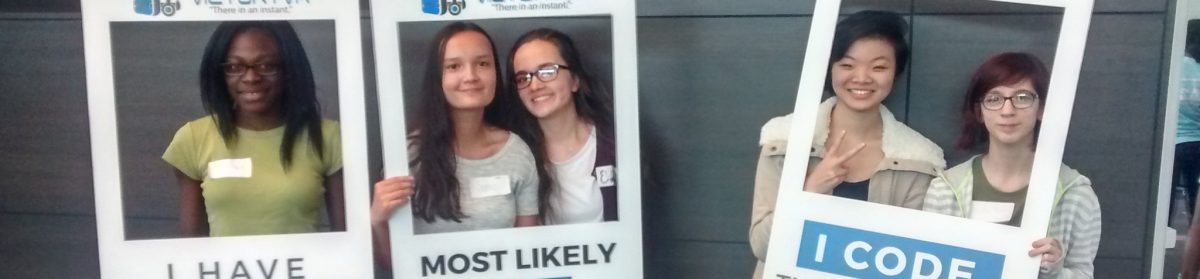
 appear then hit Create Empty.
appear then hit Create Empty. in inspector. Then hit the big button called Add Component. You can add different components using the search bar or looking in the different categories. Add Sprite Renderer, and Box Collider 2D.
in inspector. Then hit the big button called Add Component. You can add different components using the search bar or looking in the different categories. Add Sprite Renderer, and Box Collider 2D. sheet. I’m going to use a sprite sheet in this tutorial. First after you put your image in Unity select it then hit the Inspector button.
sheet. I’m going to use a sprite sheet in this tutorial. First after you put your image in Unity select it then hit the Inspector button. sprite you want to use, and then you can rename
sprite you want to use, and then you can rename









