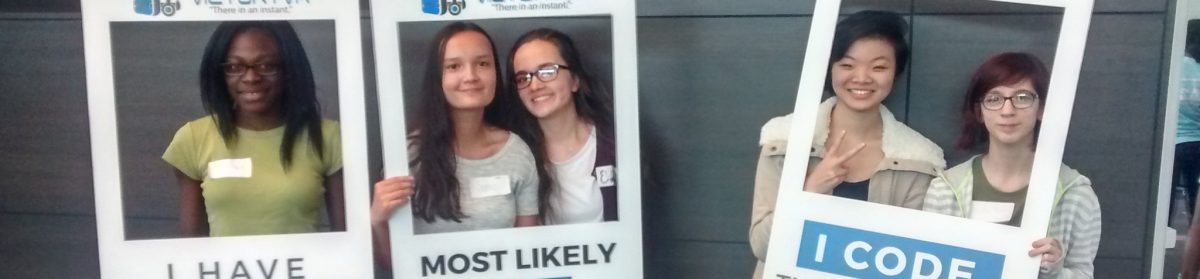Hi, my name is Sieger Canney and this is my tutorial on how to import images to unity. I will be using paint images I made but this will also be able to work with google images. We are starting this off assuming that you have already started and made a new project in Unity.
- Step 1: Find your image. For my project I have been making custom photos from paint and Photoshop but you can use images you find online also.

- Step 2: Save your image to a place that you know you can find. This is rather simple just make sure you save your image to a safe place that you can find.

- Step 3: Find you project file. For the next steps you will need to know where you saved your unity project. So make sure you know where it is.

- Step 4: Open your project and find the asset file. Your asset file is basically a gateway between your PC files and the unity program. Its the easiest way to get assets and materials into your game.

- Step 4.5(optional): Make a new folder in the asset file. Folders are used for organizing your asset file. They are optional but they really do help with keeping track of your game assets.

- Step 5: Move your image over. This can be done in many ways. You can copy and paste or just drag it over to the file. Do it whatever way you prefer.

- Step 6: Your done! You did it your images are in your project. To see them just open your game and click on assets in the bottom right. If you made a folder under the asset folder and put your images in there the images will be in that folder. To get them in the actual game just drag and drop the image to the scene above(the one with the grid by default). Enjoy!