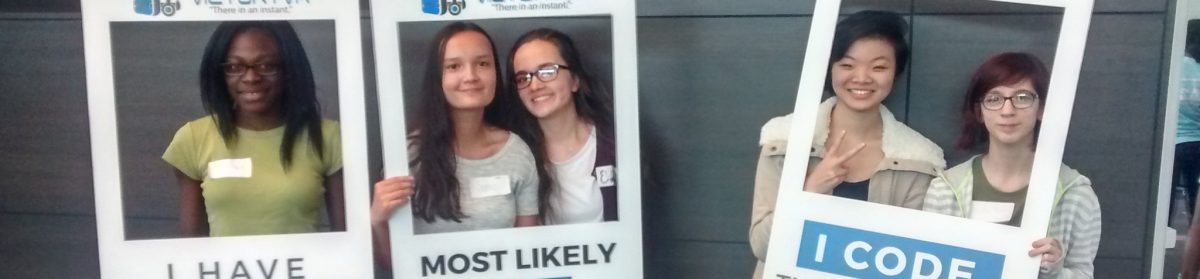how to article (finished)
how to create a app on code.org
- first you are going to figure out a general idea about what you want the home page to look like.
- next you are going to draw a sketch of your vision for the home page.
- Then you are going to have to go to code.org and create a account. And scroll down tell you see “App Lab”. click on it and select create app.
- when you get there you are going to have to start creating your home page. click on design and start playing with the different design aspects.
- you can also start to just create your app from this website as well. if you go to the “code” tab the you will get a bunch of different codes.
- your project will save automatically so you wont have to worry about forgetting to save. and good luck on your new app.