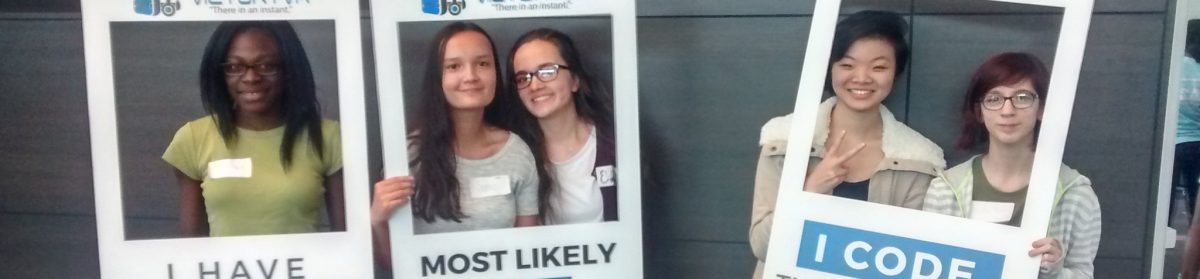How to integrate an example code with CSS into your own code.

Step 1. Getting the feature you want integrated into your HTML/PHP code.
Step 2. Getting the HTML for the code, it’s usually offered in a file or separate page without having to use inspect element.
Step 3. Getting the CSS, it’s usually with the HTML code somewhere on the page.
Note: The integration process is going to be different depending on code format and what feature you chose to use.
Step 4. First is simply putting the HTML where it would fit in your code and putting the CSS into the CSS file, doesn’t matter where but try and keep all the CSS code together. Now check to see how it looks without any editing or making any changes to the code.
Step 5. If there is some kind of issue with the way the feature works or looks you will need to make sure that the CSS is using correct tags with your HTML, because the HTML and CSS you acquired was just a sample, some things may need to be changed to match the code you already have .
Note: It’s always best to look at the code side by side to look for any small differences that you have. Some reasons for any issues are usually had due to multiple CSS scripts, one may overwrite another depending on order in your heading tag, all you have to do is move the CSS code with the desired features CSS below any other CSS file that may overwrite it and it should work fine. Another issue you might have may be that the code you chose may have a bug or may not be compatible with the version of HTML your using so you may need to make small changes to adapt it to your own code.