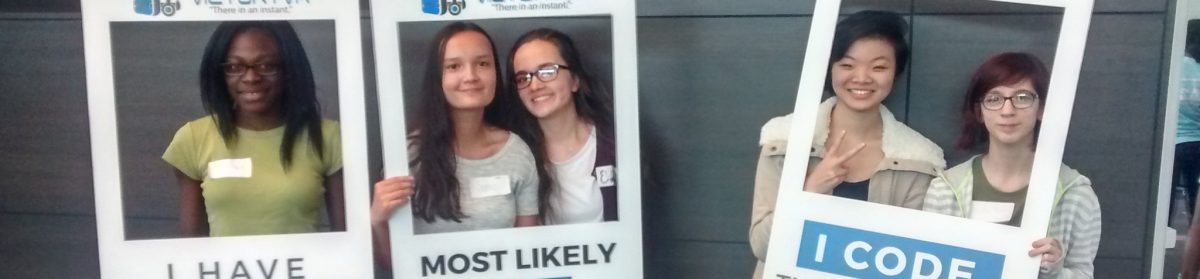- Follow the tutorials here (https://drive.google.com/folderview?id=0B-oT5uJk12D5OWR3dkZRMTBJNUE&usp=sharing) to set up your own virtual machine.
- You’ll need the school username of: school30 (sometimes school30@iseage.org)
- Our password: RtWT25KPet
- You’ll very likely need help along the way
- 2c) click disable and click on any of the hosts before going to the next step
- 2d) Linux –> Debian 7
- 2f) Thin provision
- Choose one of the top few security tools here: http://sectools.org/
- Find a tutorial for how to install and use it
- Play with it. (Use it safely and responsibly – without hacking any real people doing real things online.)
- Reflect on what you’re learning.
- Repeat 2-5 until you’re ready to try something new!
Skip to content