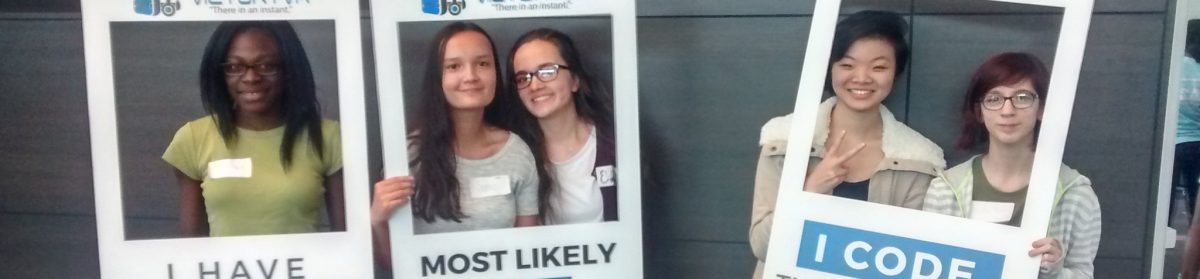There are four primary tools that we use for developing Android apps: Code.org’s AppLab, MIT’s AppInventor, Android Studio/Eclipse, and Unity.
Android
AppLab
Check it out here.
AppInventor
The tool is here.
Educational resources for AppInventor include:
Android Studio (and other full IDEs)
Eclipse used to be the go-to IDE for professional Android app development. But then Google released Android Studio – a powerful IDE that allows for quickly hotfixxing code for apps that are already on your phone. Visual Studio also claims to be capable of Android app development.
Unity
Students of the Academy have made game apps with Unity. One that has reached the Google Play Store is Mr. Runner.
Windows Phone
Eclipse and Visual Studio – both available on the computers in 220 – can be used to develop Windows 10 apps.
Also, Microsoft’s Office 365 includes PowerApps. This is a tool for making cross-platform apps. It is intended to business-type apps that handle data. It can be a bit clunky.
iOS
Because Cedar Rapids Schools does not support Apple computers, development of iOS apps is not currently supported by the Computer Science Academy.