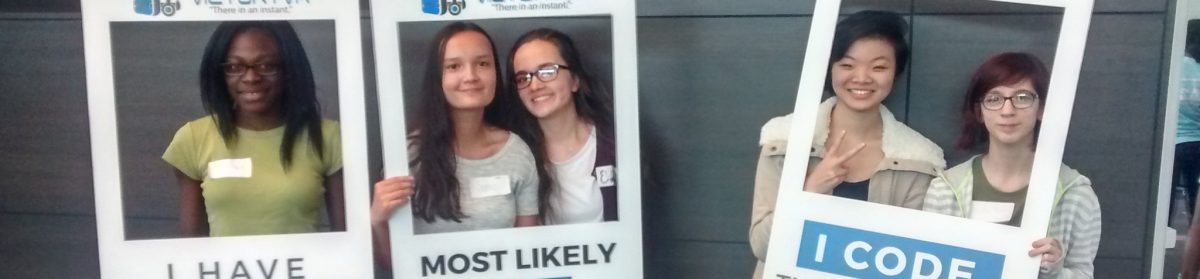Do you have a database and need some information integrated into it (steps 6+), or do you just want a database all to yourself (steps All)?
- download PHPMyadmin
- Open PHPMyadmin.

- open the SQL command prompt on the page.

- Create a database
CREATE DATABASE databasename;
- Open the command panel for your database
- Enter:
CREATE TABLE table_name( column1 INT, column2 TEXT, column3 VARCHAR(255), ..... columnN DATE, PRIMARY KEY( one or more columns ) );
- You have entered a table where you can add data to a database
- Now enter:
INSERT INTO table_name( column1, column2....columnN) VALUES ( value1, value2....valueN);
- Congratulations, you have entered data directly into a database