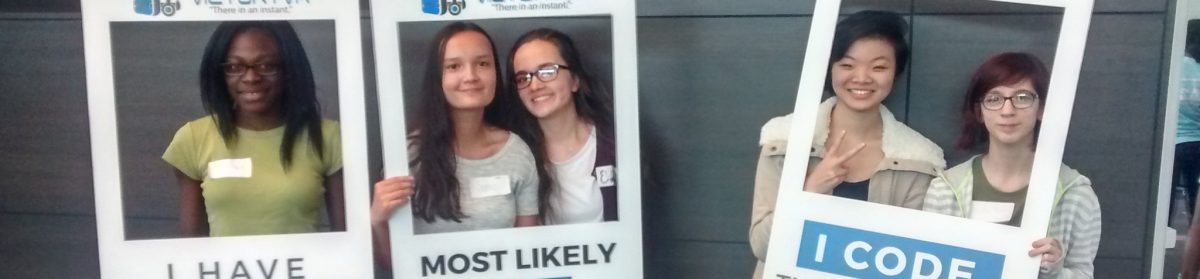For more in-depth go here: https://codelabs.developers.google.com/codelabs/firebase-web/#0
- Create a folder with your name in “User Data” in the C drive
- Download Friendly Chat off of Github: https://github.com/firebase/friendlychat
- Create a notepad and name it “run-this-first.bat” then put in set PATH = %PATH%;”C:\User Data\Your Name\node-v6.10.2-win-x64″set NPM_CONFIG_PREFIX=C:\.npm-global. Save it to your folder with the friendly chat master in it.
- Everything you need for the app to work should be in the folder web-start
- Use brackets to edit the main.js for all the main parts of the app (should be in the folder scripts)
- Use command prompt to test the code the default line your should have is C:\User Data\Your Folder\friendlychat-master\web-start\node_modules\.bin>
- Use dir to look into a folder and use cd to change the place your going to
- start off test Firebase version, if that doesn’t work you did something wrong then do Firebase use –add, and after that Firebase login.
- After you do all that and your successful with it then type Firebase serve. In your browser search localhost:5000
- Set up all your sign-in options and sending images like it says in the firebase document.
- After all that is completed final step is Firebase deploy. This deploys the app on the internet and everyone is able to use it. It should give you the link of where you need to go to find it.
- After all that you are finally done with your chatroom app.