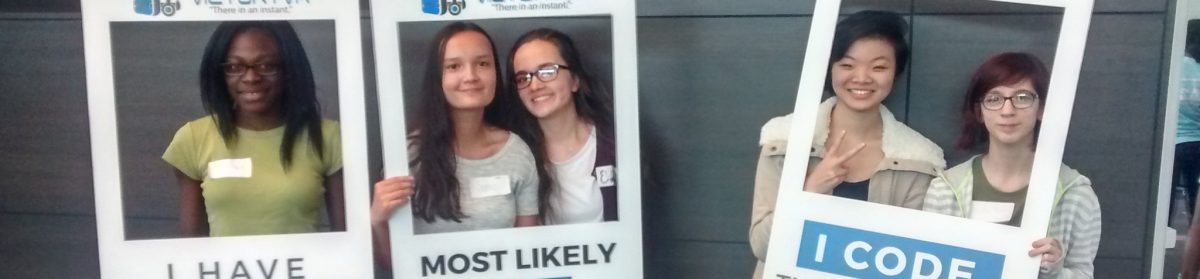How to Create a Video in Shotcut
If you are wanting to create a video in Shotcut, then you should read this article.

The first thing you want to do is OPEN Shotcut and click TIMELINE and FILTERS.
Next, INSERT any photos and/or video clips that you want by clicking OPEN FILE, and select your clips. From there, you are able to drag them into your TIMELINE below.

You can add filters, text, and many more tings from here by entering the FILTERS tab and selecting what you want.Next, you can ADD AN AUDIO TRACK to your video by following the image below. Then you can TRIM your audio track to fit the length of your video.

Lastly, you can publish you video or export the video to finish it. Now you’ve created your first video in Shotcut!