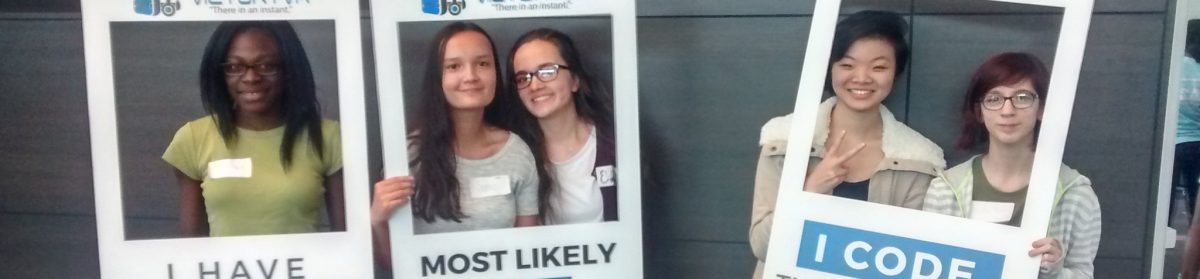Step 1 Planning: For the first step, you should probably plan your video out. When we were creating our concussion video, we planned out our slides before we actually starting creating them, which we found was easier than just trying to get right into creating the slide without planning.
Step 2 Creating your first slide: To start off your video, you have 2 options, you can put in your own slide or you can get a clip online and put it in. In our concussion video, we had a mix of clips from online and a mix of our own.

Step 3 adding text/font/font size: to add text in your slides, hit the caption button on the top and you can edit your font size or change your font.