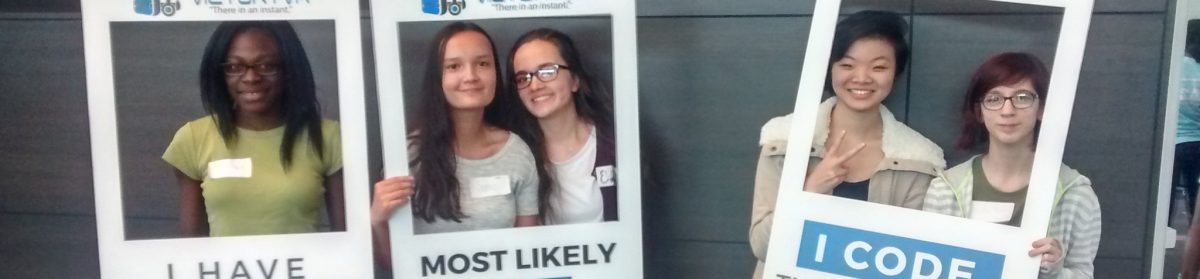This is a tutorial on how to hyperlink words using HTML.
First, lets start off with a basic statement.
<p> Click here. </p>
Let’s say we want to hyperlink the word “here” so that when users click on the word, they are sent to the link we want them to go to.
We will user the commands <a href = “(insert link)”></a> and put them surrounding the word or words we would like to hyperlink.
Below, I will link the word “here” to my website.
<p> Click <a href = “https://power-movement.firebaseapp.com/contactus.html”> here. </a> </p>
Above is how your code should look in the HTML page. Below is how your words will look in the website.
Click here.
This is how you hyperlink words in HTML. If you have any questions or comments over my tutorial, feel free to ask me! Thank you.