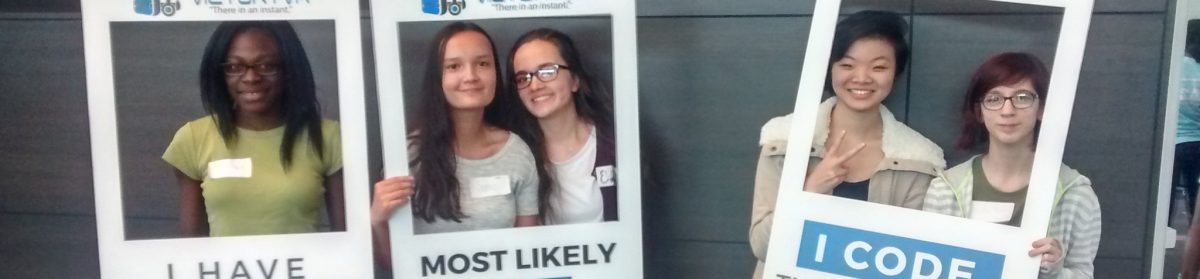How to use Maia.
My first week of Maia was trying to figure out how to rotate the screen. If you hold alt the left click is to rotate, the middle scroll if you press it let your going left, right, up, or down, and right click zooms you in or out.
Placing objects is easy, they spawn in the middle and you can scale them on the x,y, and z planes. The tool bar on the left lets you rotate the object or move it.
To make multiple shapes one piece at the top will be a tab called mesh. Click mesh then click combine.
Rigging and animations are stupid so to make it easier look up Mixamo because it does the work for you.
I have not started sculpting or much of anything else yet.