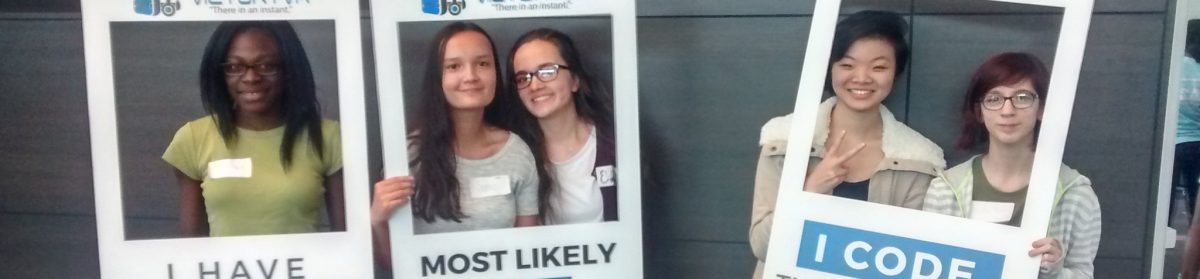How to put together a computer
So you have all of your parts but they are spread across your bedroom floor and want to put them together huh? Well first of all, GET THOSE EXPENSIVE PARTS OFF YOU FLOOR MR. AND PUT THEM ON A TABLE. YOU GRAB DADDYS CREDIT CARD AND BUY 1500$ WORTH OF PARTS AND TREAT THEM LIKE THAT. GOOD, KEEP THEM ON THE TABLE. Now we can get to work.
First, get your motherboard and set it in an easily accessible place while taking your cpu out of the box. The place match the arrows on the motherboard and cpu and slowly place the cpu into the motherboard and lock it in. Now apply a tiny amount of thermal paste on top of the processor. Now install your cooling system and screw the motherboard inside of the case. You just completed the hardest part of the build.
Next you can install your power supply if it already isn’t installed already. Then place your hard drive, and dvd rom if you have them, some computers you have to screw them in but others you just lock them into place. Then take out your graphics card and install it into your motherboard by locking it into the PCI express slot. Now you can take your RAM and place them into the correct slots, easy to tell which is which. FInally instal any other extra things you might want inside of that beast gaming computer such as fans, and if you go with the water cooling route then you will have extra installation steps.
Now we can start connecting everything together with the correct cords that should come with your parts. You can start by connecting all of the power cords from the power supply which should be self explanatory. Then connect the mobo to the hard drive and anything else that needs to be connected. Finally put the case cords to the correct part of the mobo. Now you can install your operating system and now you have your 10/10 PC :).